Google Forms Error: Google hasn’t verified this app
Video "Google Forms Error: Google hasn’t verified this app"
The first time a trigger runs, it always raises a warning. For the integration to work, you need to accept it.
- Click "Advanced" (1), and then "Go to XXXX" (2).
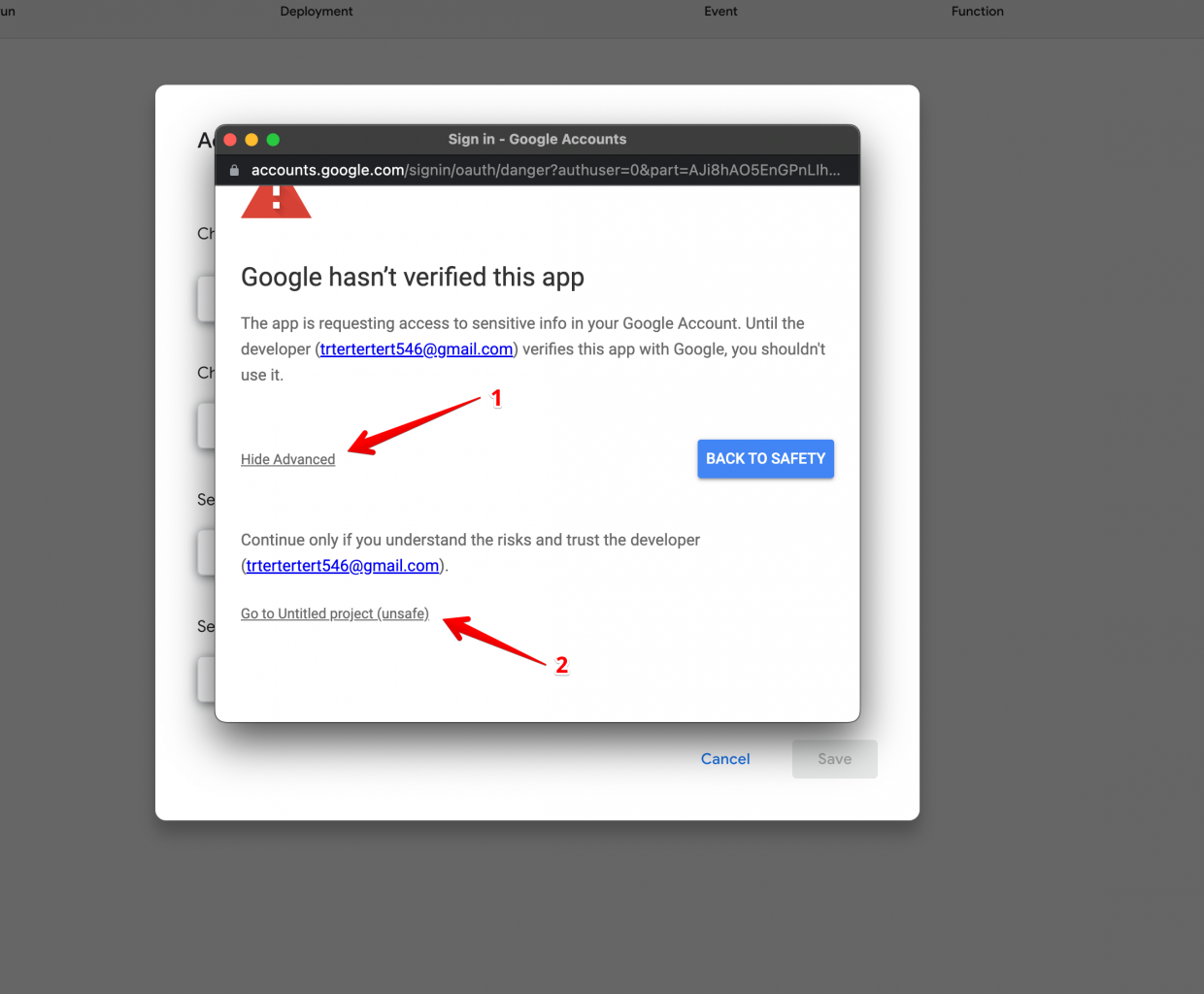
- Click the "Allow" button (1).
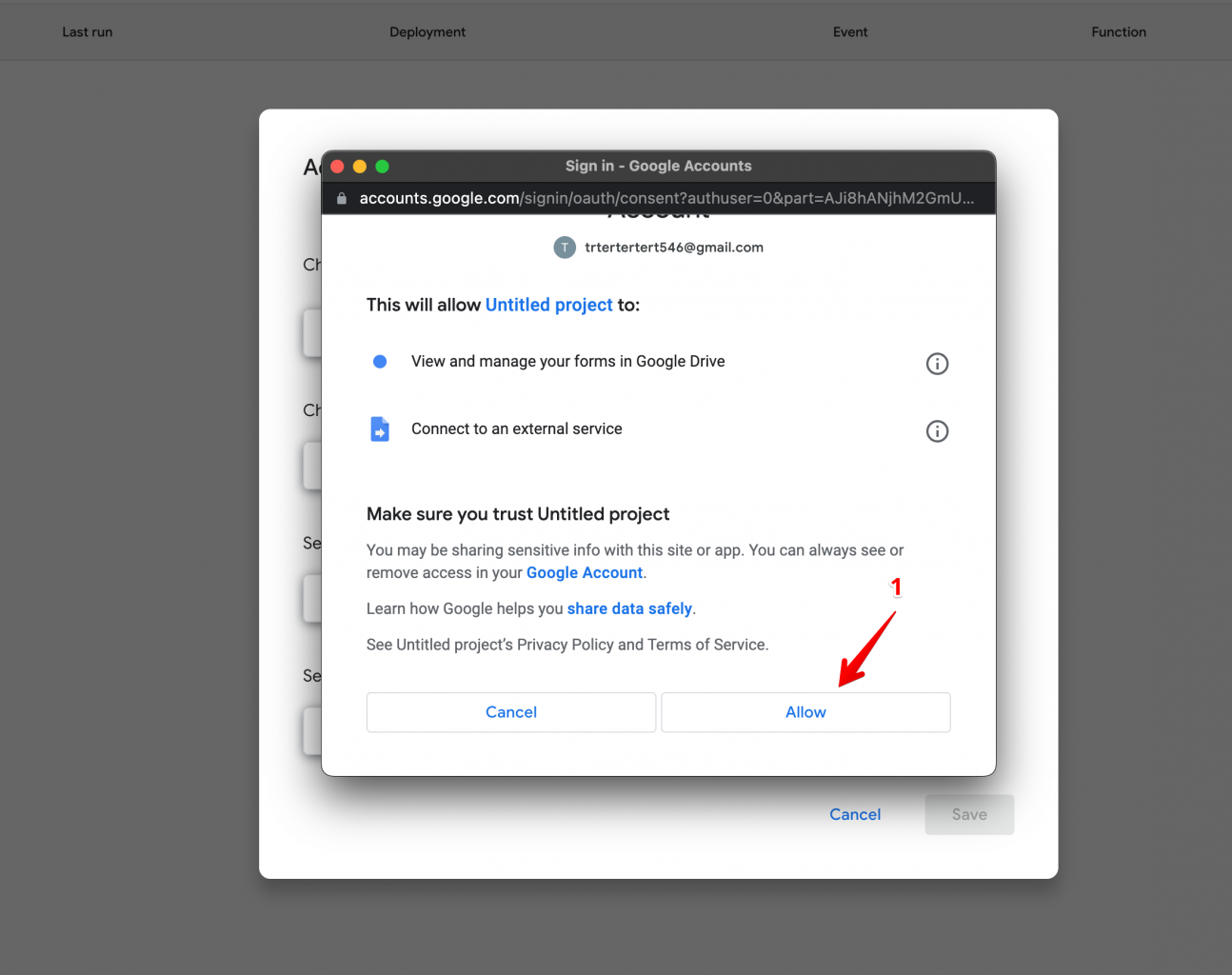
Ready! In the future, when adding further integrations, you do not need to repeat these steps again.
