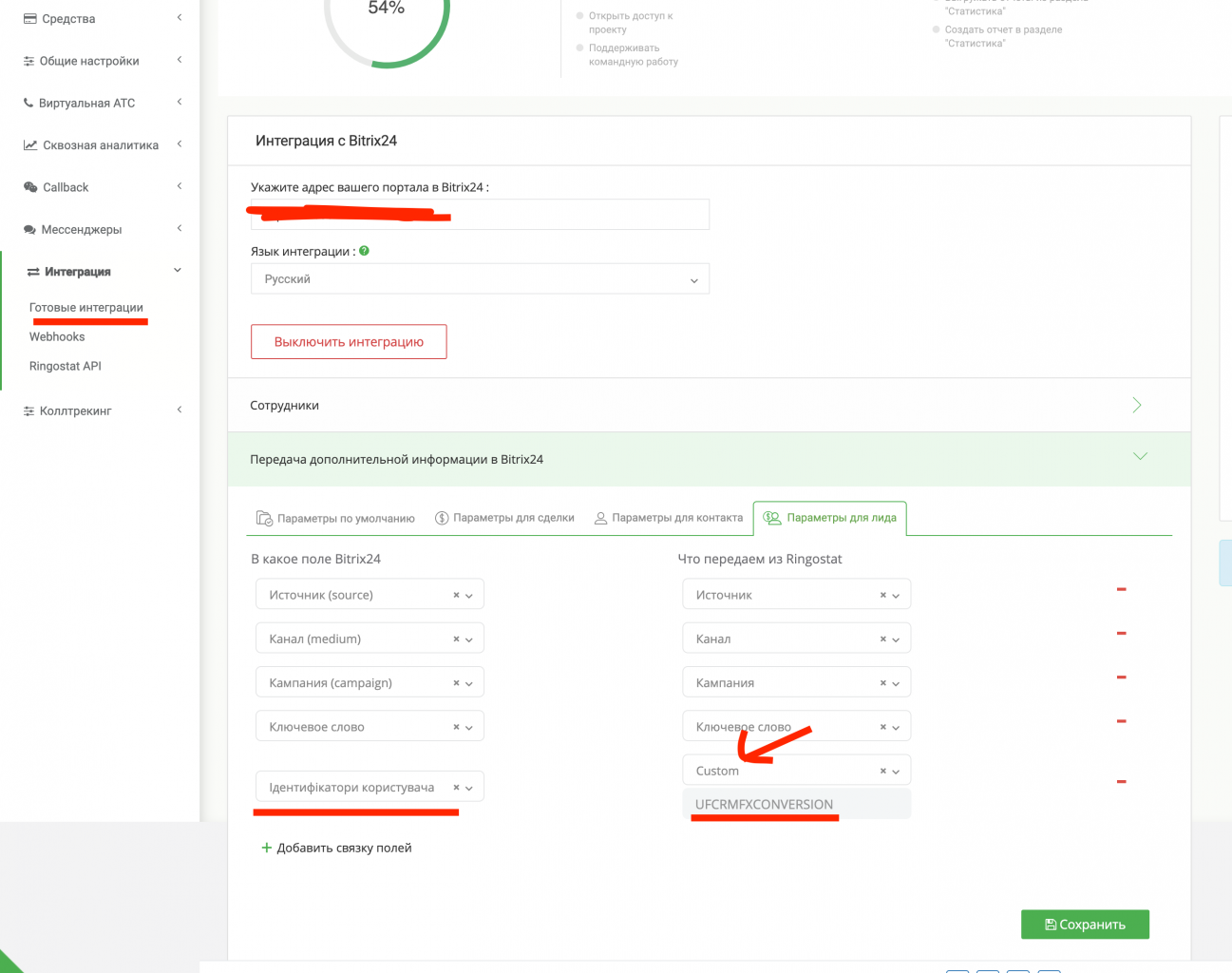Sync Client ID during a PHONE CALL (Call-tracking is required)
You can catch and transmit the Client ID when a client calls, if you have Call-Tracking. This instruction provides an example with call-tracking from Ringostat, but you can use any, the algorithm will be similar.
Ringostat example
Functionality for passing identifiers - https://help.ringostat.com/knowledge-base/article/tracking-entities
Setup
1. In the site header, before the </head> connect the file (exactly this option, otherwise there may be problems with Google Adwords):
<script type="text/javascript" data-skip-moving="true">
COPY content from file - https://static.flamix.info/js/conversion/script.js
</script>
2. As a result, in the browser Console, if you enter the variable UF_CRM_FX_CONVERSION, it should display its value: 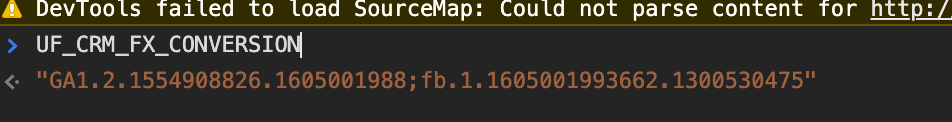
3. Go to Tracked Entities and add a new entity:
- Name - UFCRMFXCONVERSION
- Type - Expression
- Collection Level - Session
- Value - UF_CRM_FX_CONVERSION
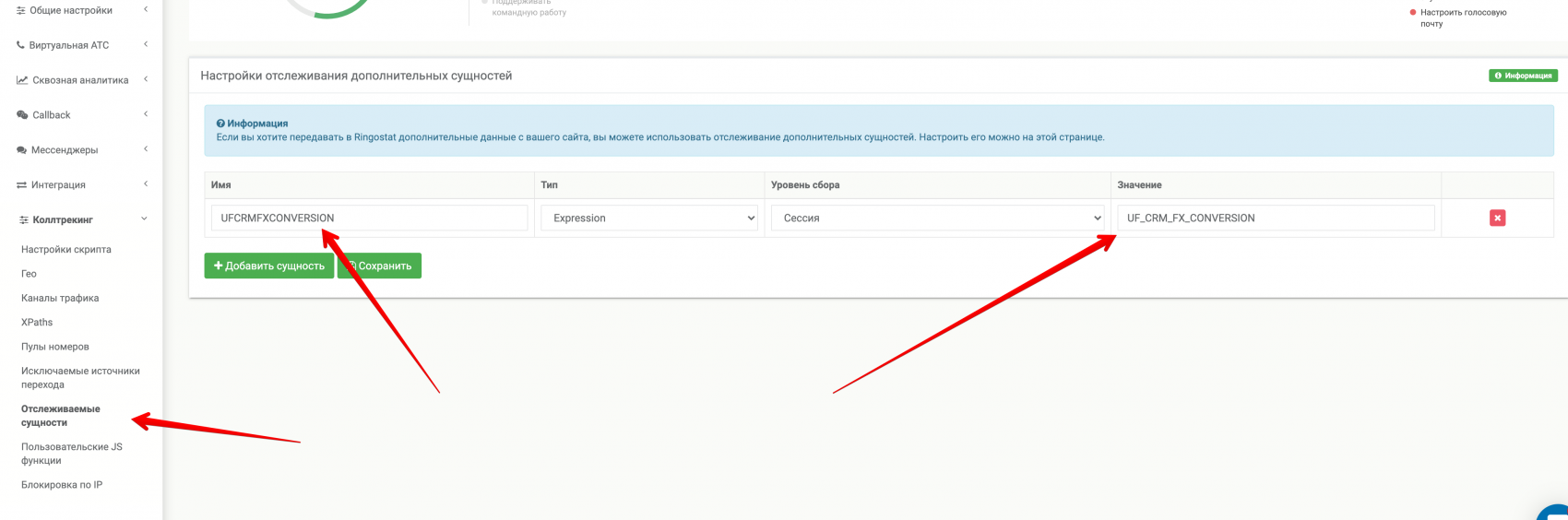
4. In the Integrations → Ready-made integrations section, select Bitrix24, click Configure. In the fields for transmission, select the required field on the Bitrix24 side, and on the Ringostat side, select CUSTOM with the value UFCRMFXCONVERSION